Speed is crucial for any eCommerce site, directly impacting user experience, SEO rankings, and conversion rates. Here’s a comprehensive guide to supercharge your Shopify store’s speed and performance.
1. Optimize Images
Images often account for up to 75% of a webpage’s weight. To optimize:
- Compress Images: Use tools like TinyPNG or TinyJPG to reduce image sizes without losing quality (Ecommerce Platforms).
- Use CSS Sprites: Combine multiple images into one sprite to reduce server requests (Whidegroup).
- Lazy Load Images: Implement lazy loading to defer offscreen images, speeding up initial page load times (Speed Boostr).
2. Minimize Apps
Each app adds extra code that can slow down your site. Evaluate and remove unnecessary apps. Ensure no residual code is left after uninstallation. Use conditional loading to ensure scripts only load when necessary (Speed Boostr) (Whidegroup).
3. Choose a High-Performance Theme
Select a theme optimized for speed and mobile responsiveness. Themes like Turbo, Fastor, and Flex are known for their excellent performance (Ecommerce Platforms).
4. Optimize Code
- Minify CSS and JavaScript: Remove unnecessary characters from code files to reduce their size. Use tools like JSCompress for JavaScript and CSS Minifier for CSS (Speed Boostr).
- Reduce Liquid Loops: Simplify Liquid code to prevent performance bottlenecks (Ecommerce Platforms).
5. Leverage Browser Caching
Set up browser caching to store some resources in the visitor’s browser, reducing load times on subsequent visits. Modify the .htaccess file to set expiration dates for various resources.
6. Enable Accelerated Mobile Pages (AMP)
Implement AMP to enhance mobile page load speeds. AMP versions of pages load faster and are favored by Google in mobile search results (Ecommerce Platforms).
7. Use a Content Delivery Network (CDN)
A CDN distributes your content across multiple servers worldwide, ensuring faster load times for users regardless of their location. Shopify supports various CDN options to integrate into your store.
8. Reduce Redirects
Each redirect creates additional HTTP requests, increasing load time. Minimize redirects by updating internal links and eliminating unnecessary ones.
9. Optimize Fonts
Use modern web fonts and limit the number of font variants to reduce load times. Ensure font files are compressed and served via a CDN.
10. Monitor Performance Regularly
Use tools like Google PageSpeed Insights and Shopify’s Analyzer to regularly check and optimize your store’s performance. Regular monitoring helps identify new issues and track improvements.
By implementing these strategies, you can significantly enhance your Shopify store’s speed, improve user experience, and boost your SEO rankings, leading to better conversion rates and customer satisfaction.
For more detailed guidance, visit resources like OptinMonster, SpeedBoostr, and Whidegroup for comprehensive optimization techniques (OptinMonster) (Whidegroup) (Speed Boostr).
By following these tips, your Shopify store will not only perform better but also rank higher in search engines, driving more traffic and sales.
Feel free to reach out if you need professional help to implement these optimizations. Happy selling!
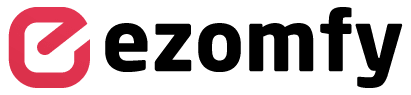



Leave a comment
This site is protected by hCaptcha and the hCaptcha Privacy Policy and Terms of Service apply.